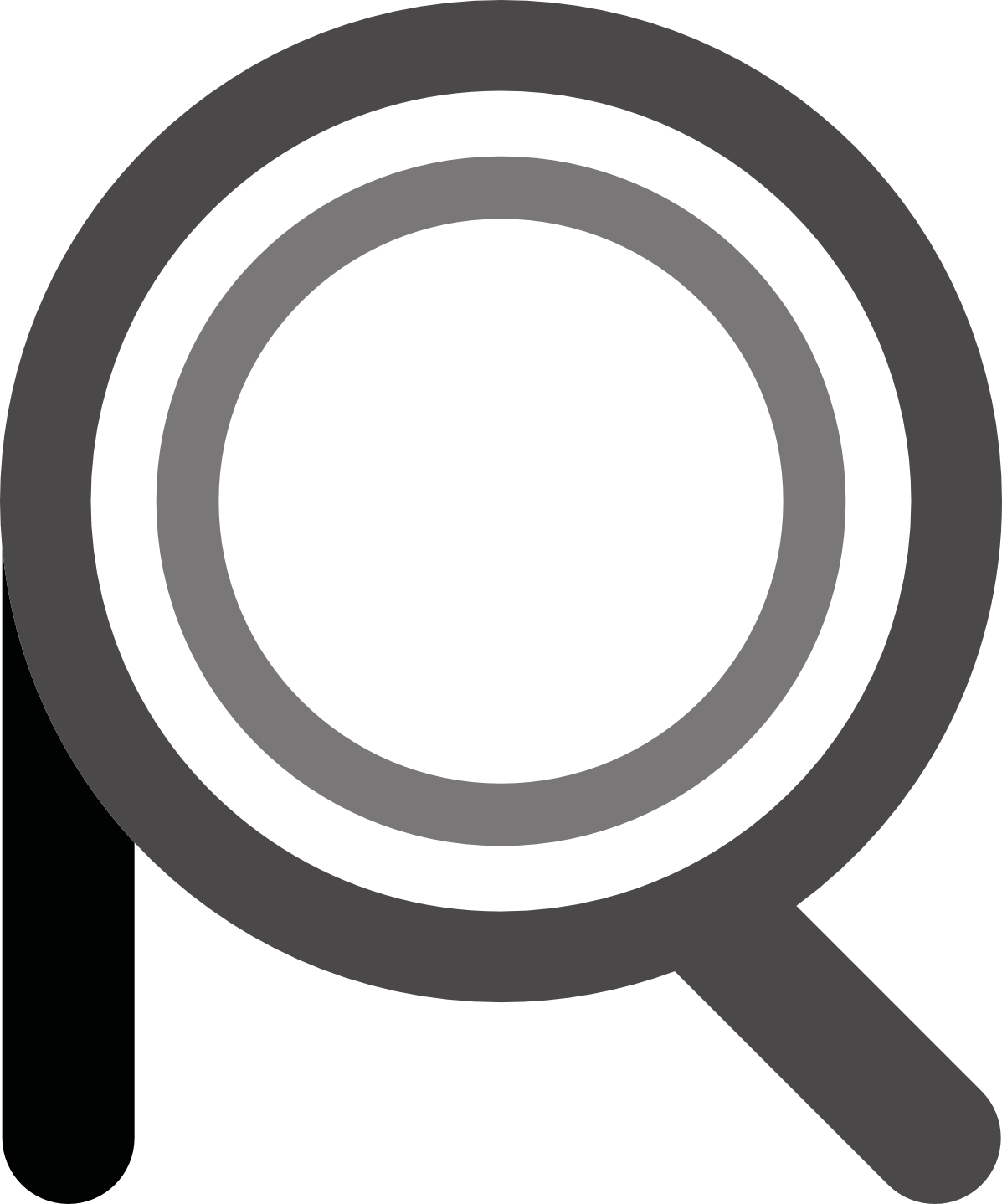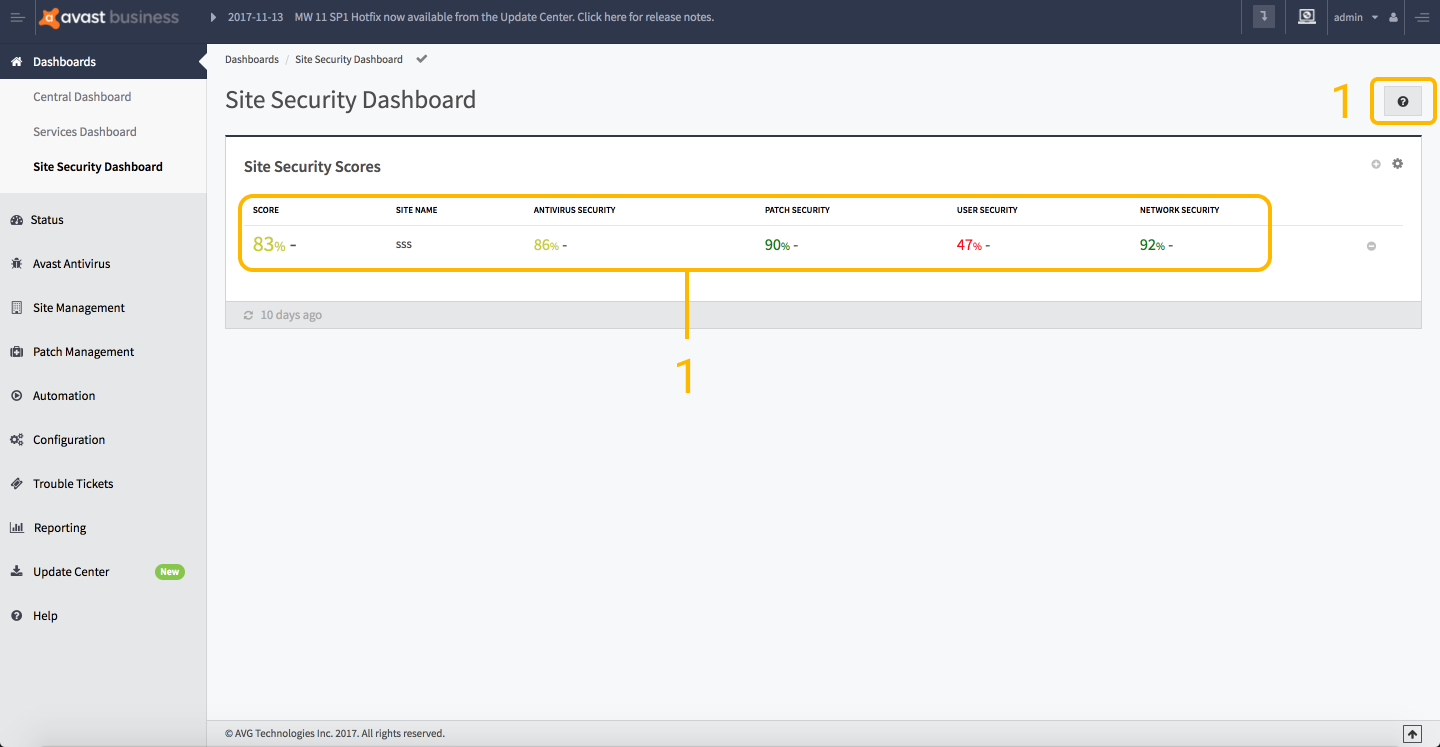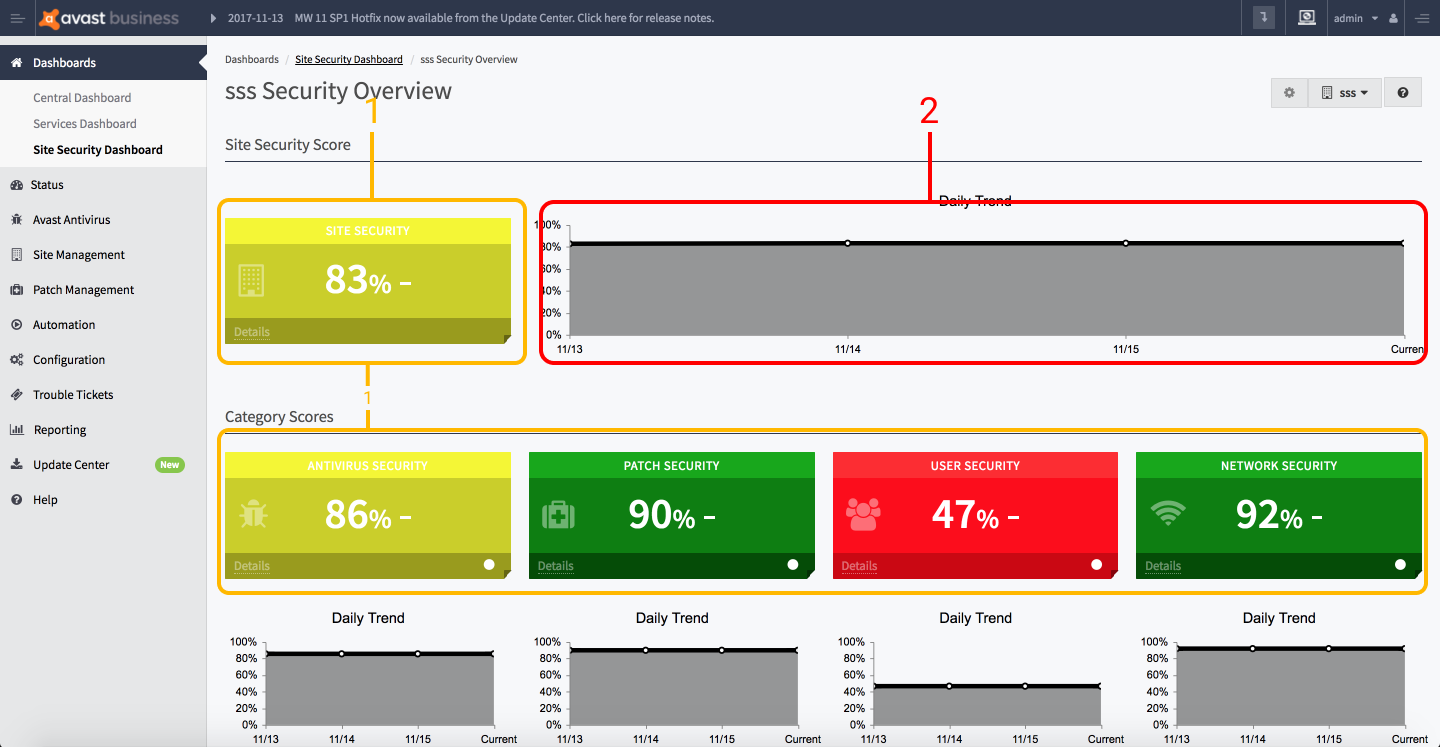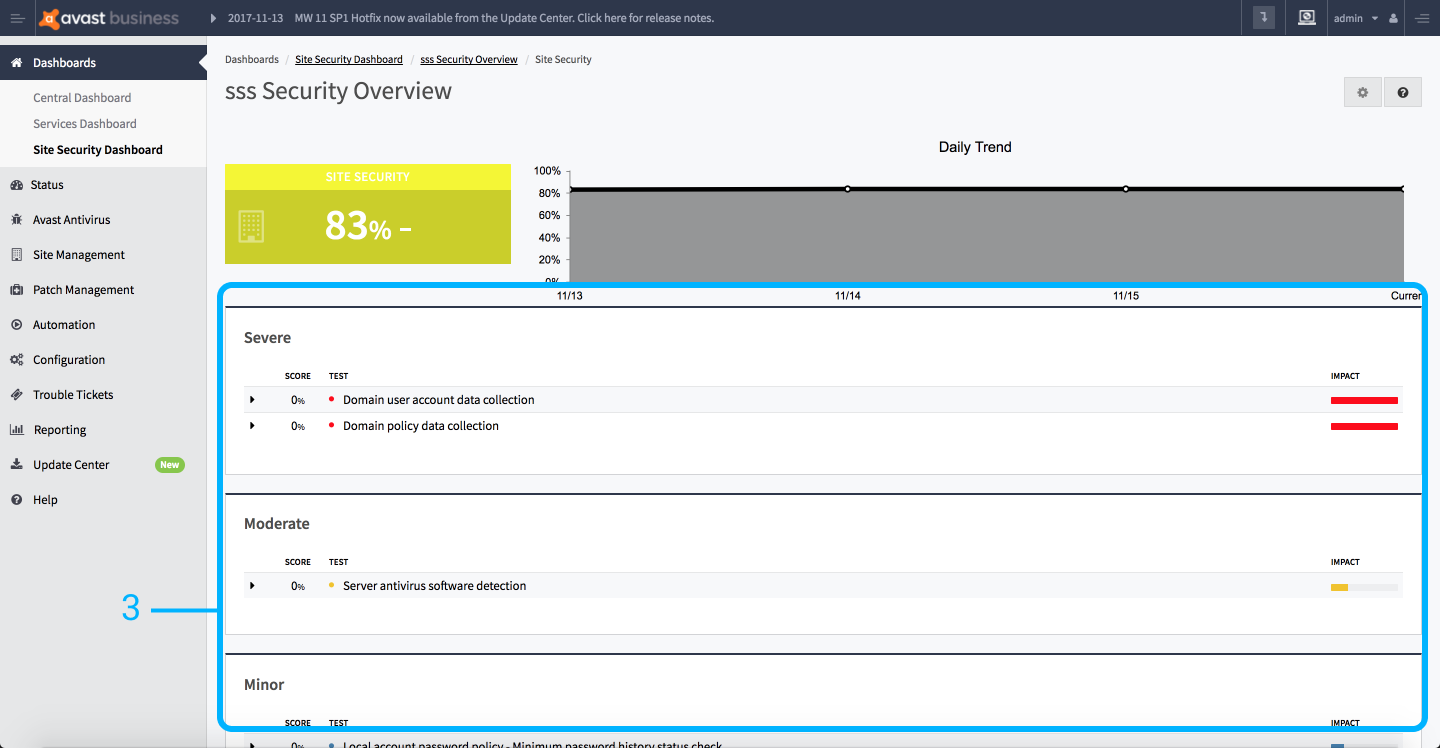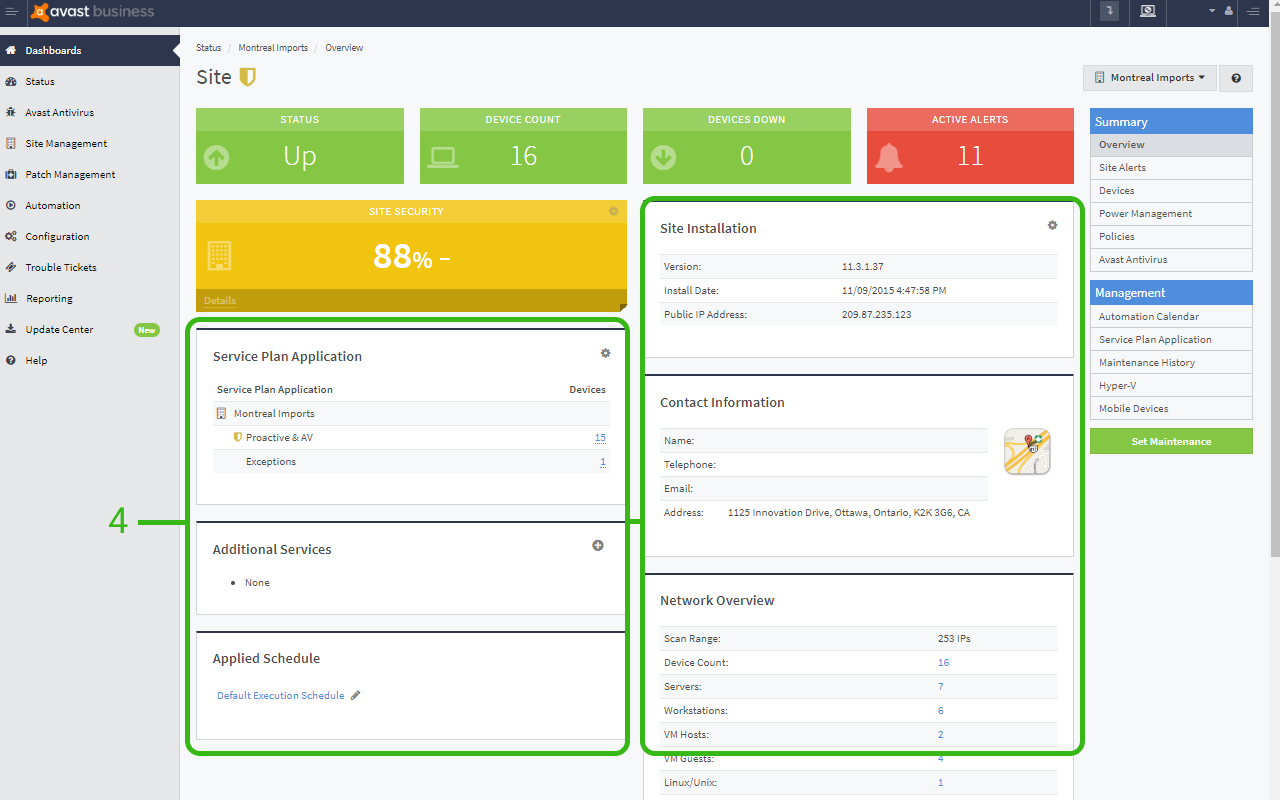01. About Managed Workplace
Managed Workplace is a Remote Monitoring and Management solution leveraged by Managed Services Providers to deliver IT support to multiple Small Medium Business customers.
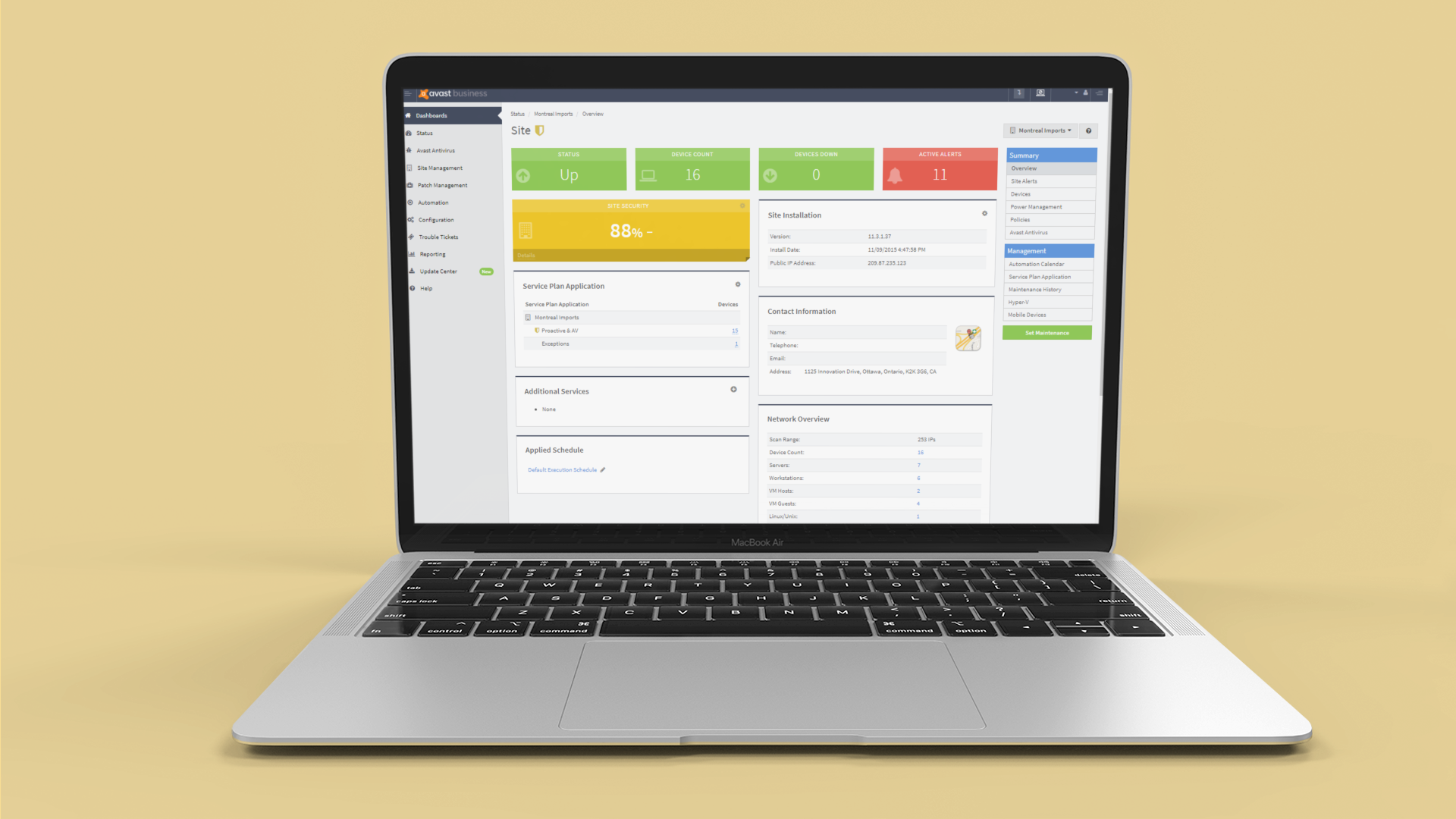
02. The challenge
Managed Workplace is a remote monitoring and management solution leveraged by Managed Services Providers to deliver IT support to multiple Small Medium Business customers.
- One of the key challenges that AVG (prior to Avast’s acquisition) faced was designing a dashboard that was easy for users to understand in a glance while having the ability to show various options and controls to power users for granular control.
- Designing for busy users who want to complete a complex workflow in as little steps as possible.
- Take complex data sets and various calculations and present that in a meaningful and easy to understand way.
03. The goal
We had two overall goals to try and solve the challenges our users faced:
- Define the Minimum Viable Product (MVP) for the new Site Security Dashboard.
- Visualize complex data to quickly provide glanceable information
04. Research
Usability testing: Usability testing was important for us to learn how users navigated through our product and the areas where they were challenged the most.
Interviews: Conducted interviews with IT admins for managed service providers to understand their needs and steps to reduce complexity.
Findings
- Users were very confused by labels and often struggled with basic tasks such as the ability to see how secure a site was.
- Admins felt frustrated that there was no easy way to generate a report for business owners of the sites they manage.
- IT admins complained they spent too much time in the portal to sift through the data and and find where the problems were. They were looking for one dashboard that showed them every site they managed and clear data that they can action on.
05. Solution
- Build a new dashboard where admins could see very site they managed and implement a complex algorithm that gives each site a score.
- Use easily identifiable colors(green, amber, red) to highlight overall status of the site and a breakdown by security type(antivirus security, patch security, user security and network security)
- Avoid complex terminology and the use of unnecessary jargons. Add a ‘?’ or ‘Help’ section to help users understand what each action means to help alleviate uncertainty.
- Provide daily trends to see how the security for a site has changed over time. Admins can set thresholds for when they need to be alerted for a particular site. This gives them granular controls of when they’d like to be notified of a change.
- Easily breakdown severe, moderate and minor security issues and highlight the most important ones that need to acted on.
- Easily glanceable information about the site they are managing including information about the site’s address, number of devices and additional services on their plan.
CUSTOMER REVIEW
``It has really helped us in reporting. We need to show our customers that our monitoring is helping them and the reports are very helpful in doing that.``

06. Takeaways
- Fix the basics – It’s easy to always want to design something cool and new but taking a step back to fix the basics such as labels and decluttering the data presented can help reduce costs and ensure the products longevity.
- Data visualization is as important as data collection – Managed Workplace collects a lot of data about the devices it manages from security versions to the speed of server fans. It is important to design an experience that can take complex data sets and display them in a clear actionable way.